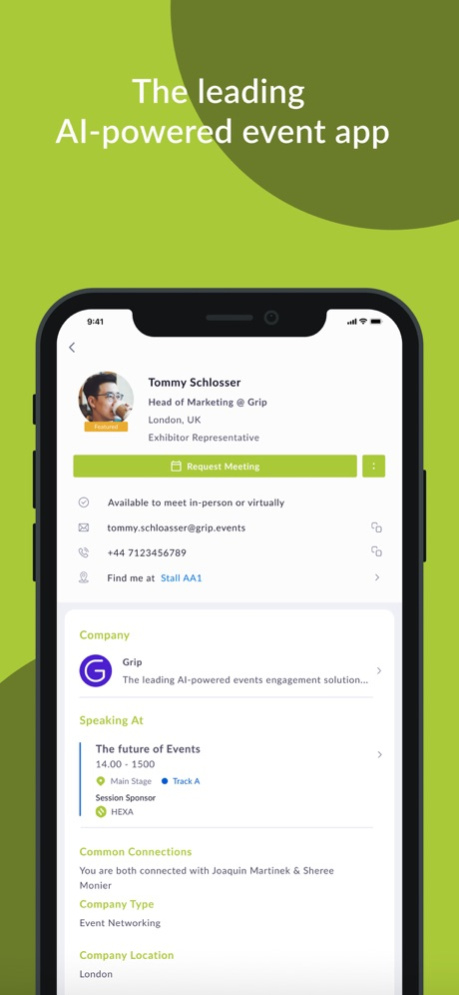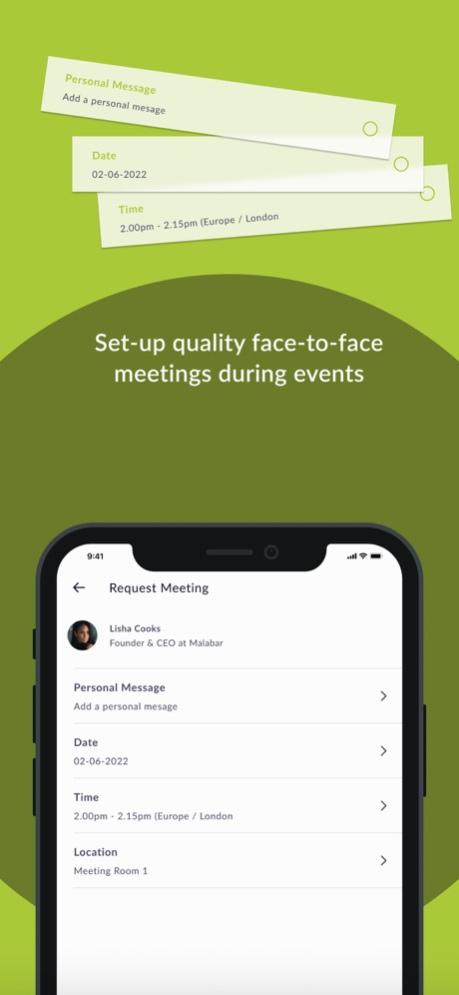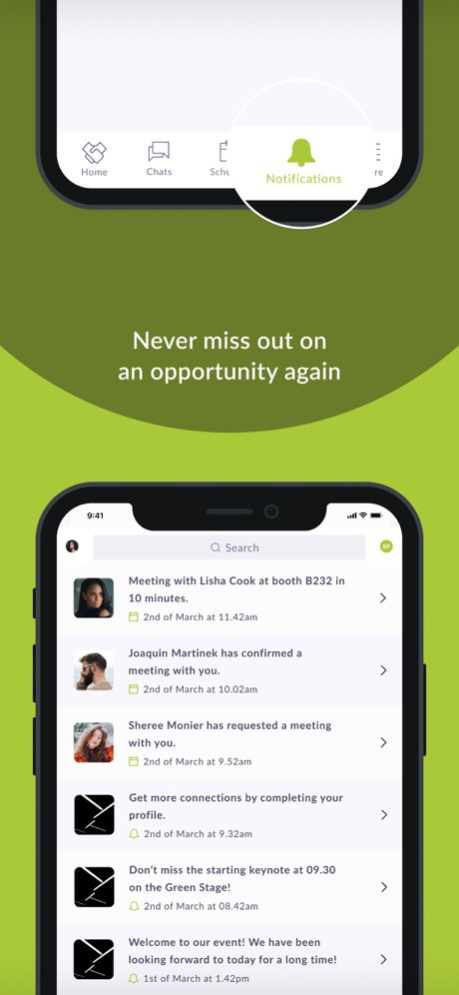JEC Business Meetings 10.19.0
Continue to app
Free Version
Publisher Description
Official mobile app for the JEC Composites Business Meetings programs.
JEC is pleased to provide the whole Composites Community with this unique mobile app for making connections, booking meetings, and creating new business opportunities, by enhancing its users networking experience. The mobile app consists of features such as:
- Event Agenda: contains the entire event agenda with powerful features and customizations.
- Participants & Company Profiles: greater visibility for buyers and suppliers to create and view profiles for their companies.
- Speed Networking: set up quick and efficient meetings and boost connections.
- AI-Powered Matchmaking: special recommendations for users thanks to powerful AI and machine learning technologies.
- Meeting Scheduling & Reminders: meetings can be scheduled and participants receive notifications for the upcoming meetings on their calendar.
- Live Chat Messaging: participants can build relationships and have conversations with other participants.
- Calendar Integration: meetings are automatically synced with native calendars (iCal, Outlook, Google Calendar, etc.)
Download the mobile app now!
The JEC Composites Business Meetings programs gather over 5000 participants per year, and are available at all JEC main events: JEC World, JEC Forums, JEC Summits and some JEC partners events. This more than 10 years old service has developed a specific expertise that combines a digital platform (web and mobile) with a straightforward approach, in order to organize the meetings. Our dedicated team and the AI based digital platform help buyers and suppliers connect, network, and boost their presence at each events. The JEC Composites Business Meetings programs offer a wide variety of benefits:
- Scheduling meetings with quality contacts
- Enhancing and optimizing time spent at the events
- Creating new business opportunities
- Moving projects forward
- Fostering partnerships
- Signing off orders
What do buyers gain from the service?
- Customized business appointments selected according to their needs, preferences, and agenda
- Meetings with relevant and targeted suppliers
- Time saving with pre-arranged qualified meetings
- Dedicated assistance before the events and a personal welcome on site
What do suppliers gain from the service?
- Presentation of their company’s new products and solutions on the digital platform before the events
- Meetings with relevant and targeted buyers
- Leads and sales development through high quality meetings and interactions
- Meetings organized directly at the booths or at dedicated areas
- Dedicated assistance before the events and on site
JEC: Connecting the World with Composites
Feb 23, 2024
Version 10.19.0
Bug fixes and performance improvement.
About JEC Business Meetings
JEC Business Meetings is a free app for iOS published in the Office Suites & Tools list of apps, part of Business.
The company that develops JEC Business Meetings is JEC. The latest version released by its developer is 10.19.0.
To install JEC Business Meetings on your iOS device, just click the green Continue To App button above to start the installation process. The app is listed on our website since 2024-02-23 and was downloaded 1 times. We have already checked if the download link is safe, however for your own protection we recommend that you scan the downloaded app with your antivirus. Your antivirus may detect the JEC Business Meetings as malware if the download link is broken.
How to install JEC Business Meetings on your iOS device:
- Click on the Continue To App button on our website. This will redirect you to the App Store.
- Once the JEC Business Meetings is shown in the iTunes listing of your iOS device, you can start its download and installation. Tap on the GET button to the right of the app to start downloading it.
- If you are not logged-in the iOS appstore app, you'll be prompted for your your Apple ID and/or password.
- After JEC Business Meetings is downloaded, you'll see an INSTALL button to the right. Tap on it to start the actual installation of the iOS app.
- Once installation is finished you can tap on the OPEN button to start it. Its icon will also be added to your device home screen.